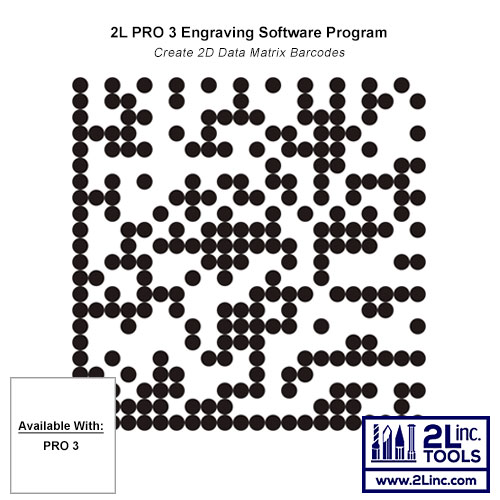Engrave 2D Data Matrix Barcodes with 2L PRO 3 Engraving Software Program
Use with a Spring Loaded Engraving Tool To Decrease Engraving Cycle Times
Engrave Text, Logos, Serialize Part Numbers, 2D Data Matrix Barcodes & More
Engrave 2D Data Matrix Barcodes With The 2L PRO 3 Engraving Software Program
Engrave 2D Data Matrix Barcodes.
The PRO 3 Engraving Software Program can be used with a wide range of CNC Milling Machines, Routers, and many other Industrial Marking and Engraving Systems.
Use the PRO 3 Engraving Software Program with a 2L Spring Loaded Engraving Tool and Data Matrix Tool Bit to dramatically reduce engraving cycle times.
——————————————–
PRO 3 Engraving Software Program:
- Engrave 2D Data Matrix Barcodes and human readable text, numbers, serial numbers and more.
- Engrave using 3 axis or 4 axis CNC Machine, and C- Axis and Multi-Axis Lathes.
- Simple to use interface that allows virtually any CNC machine operator to create G-code programs.
- Creates generic G-code files which use only G0 and G1 moves to ensure CNC control compatibility.
- Text and numbers that can be rotated, scaled, mirrored, pocketed, or placed on a radius.
- Import and engrave logos, images, DXF files, jpg, and bmp files.
- Serialize Part Numbers.
- Engrave at a constant depth onto a 3D Surface.
- Engrave layouts using a database.
See all PRO Program features.
2L Spring Loaded Engraving Tool™:
- Compensates for Surface Irregularities. Its’ patented spring loaded design allows tool bit to float with variations in the material surface which allows for a more consistent engraving.
- Engrave flat, curved and uneven surfaces with a CNN Milling Machine, Router, and many other Industrial and Engraving Equipment or Machines.
- Engrave with your CNC Machine. Machine and engrave a workpiece in the same CNC Machine, eliminating the need for additional engraving or marking equipment.
- Engrave practically any material. Aluminum, Stainless Steel, Steels, Plastic, Brass, Glass, and more.
- Reduce set up times using the same machine for machining and engraving.
- Dramatically Reduce Engraving Cycle Times up to 84% by rapid operation of the tool into the part, reducing slow feed and decreasing cycle times.
- Engrave 2D Data Matrix Barcodes with the 2L PRO 3 Engraving Software Program and 2D Data Matrix Tool Bits.
Page down to see the the best tooling and software set up for 2D Data Matrix Barcode Engraving and Marking HERE.
A Downloadable Demo is available for the 2L PRO Engraving Software Programs.
Click here to request the Demo.
The 2L Pro Demo Program shows all functionality of the PRO Light, PRO 1, PRO 2 and PRO 3 Engraving Software Programs.
2L PRO Engraving Software Programs operate on Microsoft Windows® 11, 10, 8, 7, XP, and Vista.
Recommended minimum RAM 1 GB.
Approximate installed program file size is 305 MB.
2L PRO 3 Engraving Software Program:
- PRO 3 Engraving Software Program is for use with 3 & 4 Axis CNC Machines, C-Axis, or Multi-Axis Lathes.
- Engrave 2D Data Matrix Barcodes, text, numbers, logos, serial numbers, and more.
- Converts any true type font into standard G-code for programming a CNC milling machine.
- Produces standard G-code nc files quickly and simply.
- Output CNC G-code is saved as a text file (.nc) that may be edited with notepad or other text editor.
- G-code programs include only G0 and G1 moves. Using only G0 and G1 moves ensures CNC control compatibility, no other nc codes are necessary for engraving.
- Creates one output CNC G-code program (.nc file) for multiple items with 2D Data Matrix Barcodes, multiple fonts, sizes, imported image files (logos, drawings), drawn items (shapes – circles, rectangles, straight lines), and incremental serial numbers.
- Engrave 2D Data Matrix Barcodes on 3 & 4 Axis CNC Machines, C-Axis, or Multi-Axis Lathes.
- Engrave 2D Data Matrix Barcodes, Unique Identification Marks, and Direct Part Mark (DPM) as well as human readable text, logos, and more.
- Use 2L Solid Carbide 2D Data Matrix Tool Bit to create the 2D Data Matrix Barcodes with either a rigid toolholder or a 2L Spring Loaded Engraving Tool.
- Control barcode data cell spacing for different size marks.
- Add Ascii codes to the barcodes for macros or pad characters.
- Engraving Software program automatically places a cutting tool path on the lines.
- Engrave text, lines, numbers, and characters.
- Create incrementing serial numbers.
- Engrave logos, Jpeg, Gif, Dxf Files.
- Import JPG, BMP, and GIF bitmap images (photos) and convert them into lines (vectors) which can be engraved.
- Edit imported JPG, BMP, and GIF bitmap images to improve the finished look of the engraving.
Perform pocketing and reverse pocketing (reverse engraving), spiral or back and forth. - Mirror text horizontally and vertically.
- Engrave on a radius or incline.
- Control text orientation, alignment, spacing, and size on multiple instances of text.
- Use 2L Single Line Fonts or any True Type Font installed on your computer and converts them into standard G-code.
- Engrave at a Constant Depth on an Imported 3D Surface. Project the engraving onto a surface of an imported 3D model. This creates an engraving that maintains a constant depth in relation to a 3D model. Place and modify complex geometry onto a 3D surface in just a few steps.
- Functions as a drawing program. Draw shapes, (circles, rectangles, etc.) freehand lines, and straight lines. There is no need for an external drawing program.
- Image trace feature allows importing and editing any photo images (jpg, bmp, gif formats). Converts image into lines and points which can be engraved. Also imports dxf files.
- Use guidelines, any drawn objects, or imported image files as reference geometry to precisely locate text or other objects to be engraved.
- 4 axis engraving:
- Wrap engraving around a cylinder.
- Creates G-code on the face of a part on a rotary axis lathe with polar interpolation.
- Includes the ability to wrap the engraving geometry around a cylinder and create G-code for 4th axis rotary engraving (for a 4 axis cnc milling machine or a multi axis lathe).
- Creates G-code for wrapping the engraving geometry around the cylinder (Outer Diameter) of a rotary axis.
- Use with rotating live spindles or for engraving with a Spring Loaded Engraving Tool.
- The program automatically displays the cylinder size unrolled so it is easy to create layouts to determine how the engraving will fit on your workpiece.
- The rotary axis letter is easily modified in the output G-code depending on your cnc machine (any letter can be used – A, B, C, H, U, V, W, etc.).
- Monitor engraving cycle times. Cycle Time Monitor automatically calculates the amount of time it will take to perform the engraving job.
- The effect of changing font styles, sizes, and feedrates can be seen instantly to help reduce cycle times.
- Creates Absolute (G90) and Incremental (G91) G-code output (3 Axis – XYZ). The G-code programs use only G0 and G1 moves to ensure CNC control compatibility.
- Includes eleven (11) 2L Single Line Stick Fonts. Single Line Fonts are used for small engraving applications, and to reduce engraving cycle times.
- 2L PRO Programs are provided as a download program that is installed on your PC.
- Installation of the software program requires your PC to have Internet access and either email or print capabilities.
- Recommended minimum RAM 1 GB.
- Approximate installed program file size is 305 MB.
2L Spring Loaded Engraving Tool:
2L Spring Loaded Engraving Tools™ simplify engraving, part marking, 2D Data Matrix Barcode Marking, etching and scribing of parts when using a CNC Milling Machine, Router, and many other Industrial and Engraving Equipment or Machines.
Its’ patented spring loaded design compensates for variations in the surface of the engraved material to provide consistent engraving on flat, curved, and uneven surfaces.
- Compensates for Surface Irregularities: Spring loaded design allows tool bit to float with variations in the material surface which allows for a more consistent engraving.
- Engrave Flat, Curved and Uneven Surfaces.
- Spring action creates a consistent depth of engraving across workpieces with height variations, eliminating the need to repeat engraving on low spots where engraving may have been missed with typical rigid tool engraving.
- Engrave with your CNC Machine: Machine and engrave a workpiece in the same CNC Machine, eliminating the need for additional engraving or marking equipment.
- Dramtically reduce set up times and engraving cycle times when using a Spring Loaded Engraving Tool. Reduce engraving cycle times up to 84% by Rapid Tool (G0) into the part and correct use of our suggested increased feed rates (instead of slow feed).
- Reduce Set Up Times: Reduce set up times using the same machine for machining and engraving in production applications.
- Engrave Practicall Any Material: Aluminum, Stainless Steel, Steels, Plastic, Brass, Glass, and more.
- Rotary Engraving: Create a wide range of depth and width of engraved letters, lines, logos and serial numbers using different Solid Carbide Engraving Tool Bit styles, angles and tip widths.
- Drag and Scratch Engraving and Scribing: Diamond Tip and Carbide Point Engraving Tools create fine, detailed, shallow engraving.
- 2D Data Matrix Barcode Marking: Use with Solid Carbide 2D Data Matrix Tool Bit to create Data Matrix Barcodes.
- Designed for High Volume, High Speed Production Engraving.
Perform 2D Data Matrix Barcode Marking
The Following Tools are the Most Popular Set Up for this Application
3/4″ & 20 mm Standard
Spring Loaded Engraving Tools
For High Volume, High Speed Production Engraving
See Details
2L PRO Engraving Software Terms of Purchase:
2L PRO Engraving Software Programs operate on Microsoft Windows® 11, 10, 8, 7, XP, and Vista.
Recommended minimum RAM 1 GB.
Approximate installed program file size is 305 MB.
2L PRO Engraving Software Programs Terms of Purchase
- Software products/programs are non-returnable, non-refundable.
- Installation requires internet access; software programs are provided via download only.
- Registration requires email or print capabilities.
- Software is sold on a per seat licensing basis.
- The purchase of a single seat of a software program allows for two installations of the software.
- 2L will provide two unique unlock codes per seat to allow for computer upgrades and/or issues.
- If more than two unlock codes are needed, additional seats of software must be purchased.
- Upon installation a unique unlock code is provided by email or fax during the mandatory registration process.
- Each unlock code is unique and specific to the computer the software is installed and registered on. This unlock code will only function on this computer.
- Technical assistance is provided on an hourly fee basis.